How to test Millimeter Wave Radar Module?
- Categories:FAQ
- Author:
- Origin:
- Time of issue:2021-08-05 12:09
- Views:
(Summary description)
How to test Millimeter Wave Radar Module?
(Summary description)
- Categories:FAQ
- Author:
- Origin:
- Time of issue:2021-08-05 12:09
- Views:
1. Hardware connection
Millimeter-wave radar module uses standard serial port to output data. Users can connect the radar module to the USB-to-serial port module, and then view relevant data through software (Uart Assistant) to complete the preliminary simple test. The connection diagram is as follows.
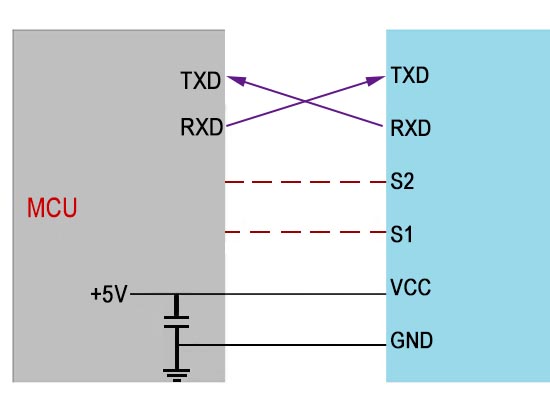 |
2. Receive data
After the hardware connection is complete, open Uart assistant to receive data. Set Baudrate to 9600, set Paritybits to NONE, set Databits to 8, set Stopbits to 1, set Flowctrl to NONE. After the Settings are complete, open the serial port, as shown in the following figure.
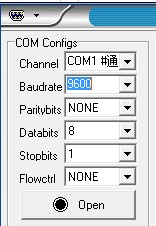 |
3. Data analysis
After setting Uart assistant, set the receiving format to HEX. Data with the start code of 0X55 will be received. The data format is shown in the following figure.
A. Frame structure definition
|
|||||||||||||||||||||||||||||
The data can be analyzed against the corresponding radar module datasheet.
Uart Assistant Software Download (Please click)
Scan the QR code to read on your phone
底部联系我们
E-mail : info@iflabel.com
Phone:+86-411-84619565
Cell Phone:+86-139-4289-2197
[ wechat ] [ whatsapp ]